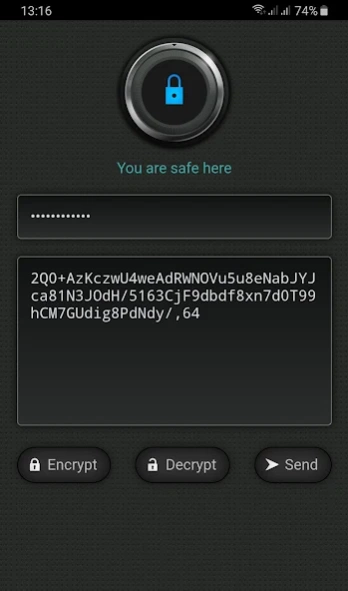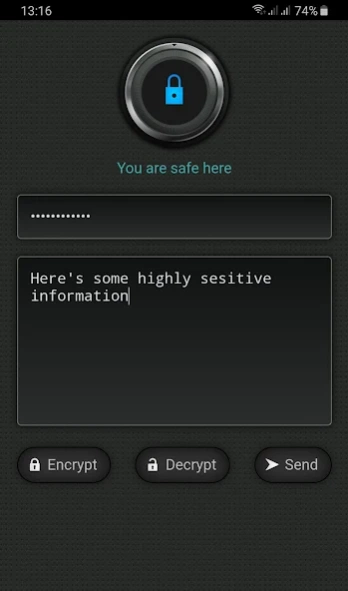Word Encrypt 2.5
Free Version
Publisher Description
Word Encrypt - Easily encrypt/decrypt your message
Do you want to encrypt your messages before sending to anyone? Then Word Encrypt is the right tool for you. It uses one of the most advanced encryption algorithms in the world (AES).
How it works:
Write your text and enter a password you want to lock your text with then click on Encrypt.
The app will then turn your text into an encrypted cipher and locks it with your password.
You can then send your text with any app you like. For example: Whatsapp, Facebook, Telegram, Viber, SMS, Gmail, Instagram, Outlook, Skype, etc.
Only those who have the password will be able to decrypt and read the text.
IMPORTANT: This application does not send/store your data and password to any server or event in the local storage which means if you forget your password there is no way to get your data back. Not even i can help you with that.
Technical details:
Word Encrypt uses 2 different algorithms to encrypt strings.
1- AES which is one of the most advanced encryption algorithms used by millions of companies and organisations. No one has ever been able to crack AES. The only known way to hack AES is to attack it by Brute Force (Trial and error). It means a super fast computer must test billions of passwords to find the right one.
2- The second algorithm shuffles the cipher thousands of times to slow down the decryption process.
IMPORTANT: Always use both upper and lower case letters, numbers and special characters in your password to prevent hackers from cracking it.
About Word Encrypt
Word Encrypt is a free app for Android published in the System Maintenance list of apps, part of System Utilities.
The company that develops Word Encrypt is Hotmat.se Sverige AB. The latest version released by its developer is 2.5.
To install Word Encrypt on your Android device, just click the green Continue To App button above to start the installation process. The app is listed on our website since 2022-09-29 and was downloaded 1 times. We have already checked if the download link is safe, however for your own protection we recommend that you scan the downloaded app with your antivirus. Your antivirus may detect the Word Encrypt as malware as malware if the download link to com.wordencrypt.app is broken.
How to install Word Encrypt on your Android device:
- Click on the Continue To App button on our website. This will redirect you to Google Play.
- Once the Word Encrypt is shown in the Google Play listing of your Android device, you can start its download and installation. Tap on the Install button located below the search bar and to the right of the app icon.
- A pop-up window with the permissions required by Word Encrypt will be shown. Click on Accept to continue the process.
- Word Encrypt will be downloaded onto your device, displaying a progress. Once the download completes, the installation will start and you'll get a notification after the installation is finished.